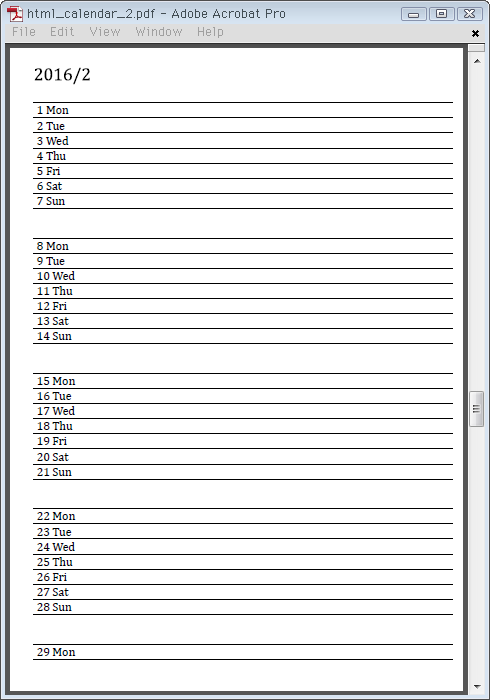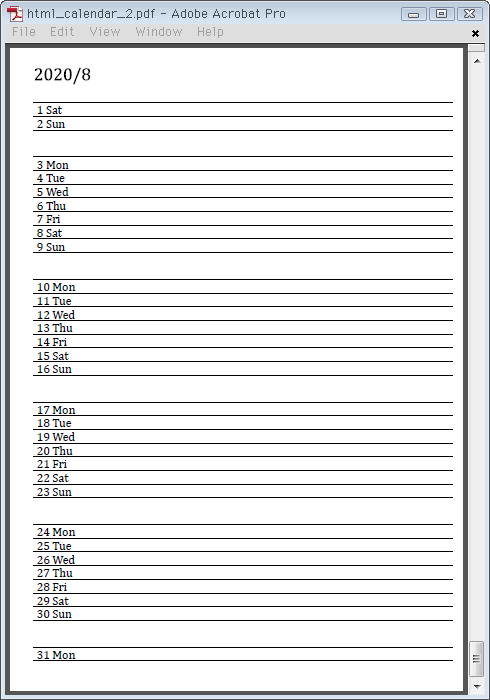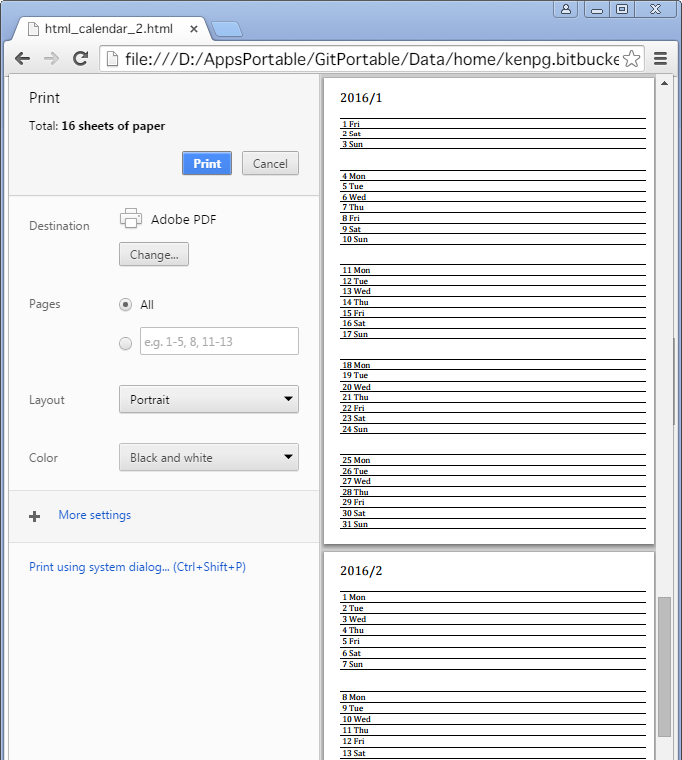
昨日のを複数月に対応させ、各月
HTML
<!DOCTYPE html><html><head> <meta charset="UTF-8"> <link rel="stylesheet" href="html_calendar_2.css"> </head><body> <c year="2015" month="9"></c> <c></c> <c month="10"></c> <c></c> <c month="11"></c> <c></c> <c month="12"></c> <c></c> <c year="2016" month="1"></c> <c month="2"></c> <c month="3"></c> <c month="4"></c> <c month="5"></c> <c year="2020" month="6"></c> <c month="7"></c> <c month="8"></c> <script src="html_calendar_2.js"></script> </body></html>
body {
background: whitesmoke;
margin: 0;
padding: 0;
}
c {
background: white;
display: block;
font-size: 11pt;
font-family: Cambria;
padding: 1.25em 1em 0 2em;
page-break-after: always;
overflow: hidden;
height: calc(209.9125mm - 1.25em);
width: calc(148.5mm - 1em - 2em) ; /* A5 */
}
.year.month {
font-size: 1.5em;
margin-bottom: 1em;
}
.days {
border-top: solid black 1px;
padding-left: 0.25em;
}
.days.endOfWeek {
border-bottom: solid black 1px;
}
.days:last-child {
border-bottom: solid black 1px;
}
@media print {
body {
background: white;
}
}
var Calendar = function () {
this.year = (new Date).getFullYear();
this.dow = ['Sun', 'Mon', 'Tue', 'Wed', 'Thu', 'Fri', 'Sat'];
this.weekSpace = 2; // ratio of space between weeks to height of a day
this.innerMargin = 110; // makeshift to adjust height for A5
};
Calendar.prototype.displayYearMonth = function () {
var d = document.createElement('div');
d.textContent = this.year + '/' + this.month;
d.className = 'year month';
this.container.appendChild(d);
this.calcDays();
};
Calendar.prototype.displayDays = function () {
var f = document.createDocumentFragment();
for (var i = 1; i <= this.days; i++) {
var n = document.createElement('div'),
y = this.getDayOfWeek(i),
yb = this.dow[y];
n.textContent = i + ' ' + yb;
n.className = 'days';
if (y === 0) n.className += ' endOfWeek';
if (i === 1) this.calcUnitHeight(y);
n.style.height = this.daysHeight;
if (1 < i && y === 1) n.style.marginTop = this.spaceHeight;
f.appendChild(n);
}
this.container.appendChild(f);
};
Calendar.prototype.getDayOfWeek = function (i) {
var m = (this.month < 10 ? '0' : ''),
day = (i < 10 ? '0' : '') + i;
tmp = new Date(this.year + '-' + m + this.month + '-' + day);
return tmp.getDay();
};
Calendar.prototype.calcDays = function () {
var nextMonth = this.month % 12 + 1,
nextMonthPre = nextMonth < 10 ? '0' : '',
nextYear = this.year + Math.floor(this.month / 12),
nextMonth1Day = new Date(nextYear + '-' +
nextMonthPre + nextMonth + '-01'),
tmpTime = nextMonth1Day.getTime() - 24 * 60 * 60 * 1000,
tmpDate = new Date;
tmpDate.setTime(tmpTime);
this.days = tmpDate.getDate();
};
Calendar.prototype.calcUnitHeight = function (y) {
var total = parseFloat(getComputedStyle(this.container).height),
netHeight = total - this.innerMargin,
numSpaces = Math.ceil((this.days - ((7 - y) % 7 + 1)) / 7),
unit = netHeight / (this.days + numSpaces * this.weekSpace);
this.daysHeight = unit + 'px';
this.spaceHeight = unit * this.weekSpace + 'px';
};
Calendar.prototype.setCalendars = function () {
var cs = document.getElementsByTagName('c');
for (var i = 0, len = cs.length; i < len; i++) {
var c = cs[i],
y = c.getAttribute('year'),
m = c.getAttribute('month');
if (m) {
this.month = parseInt(m);
} else {
continue;
}
if (y) this.year = parseInt(y);
this.container = c;
this.displayYearMonth();
this.displayDays();
}
};
var c = new Calendar();
c.setCalendars();
↓ ブラウザで開いたところ。A5
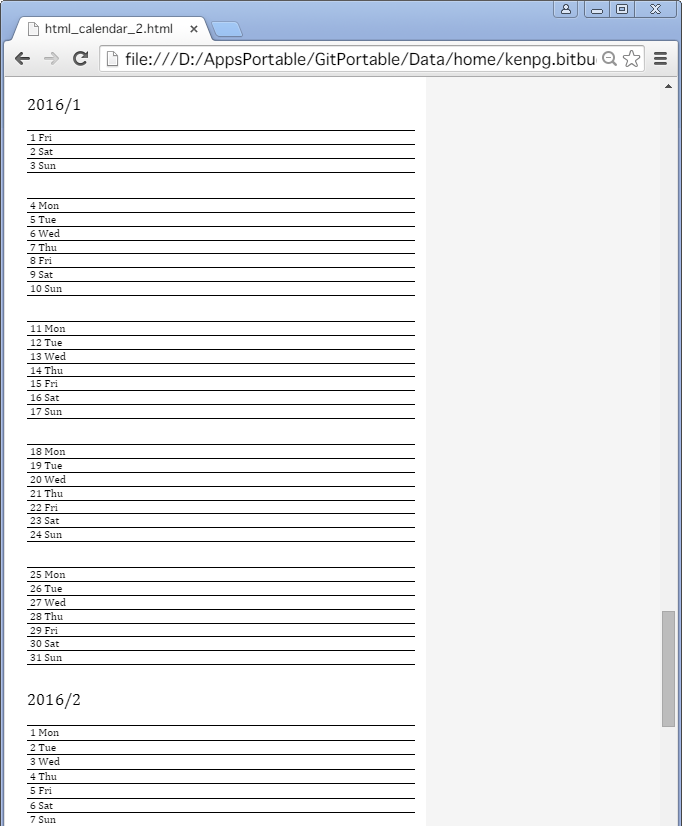
↓