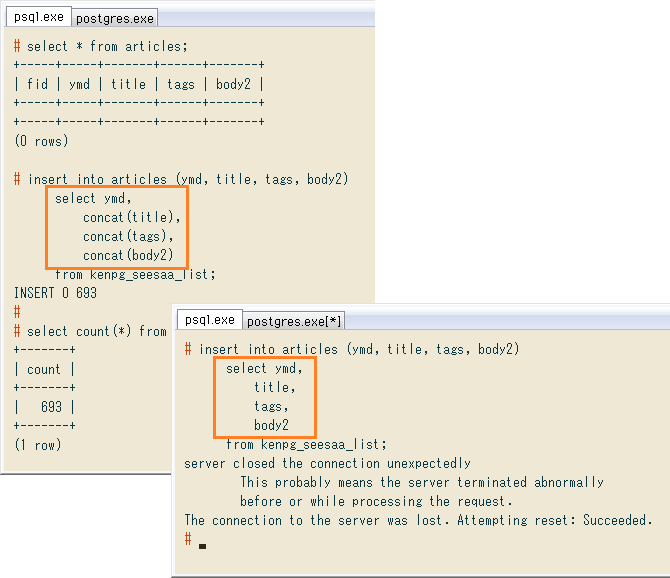
Contents
SQLite
↓ 旧ブログ(Seesaa)の記事リスト。ここから日付・タイトルなど# \d kenpg_seesaa_list Table "public.kenpg_seesaa_list" +-----------+------+-----------+ | Column | Type | Modifiers | +-----------+------+-----------+ | ymd | date | not null |<= | url | text | not null | | title | text | not null |<= | tags | text | not null |<= | html_file | text | not null | | html | text | not null | | body | text | |<= +-----------+------+-----------+ Indexes: "kenpg_seesaa_list_pkey" PRIMARY KEY, btree (ymd) "kenpg_seesaa_list_url_idx" UNIQUE, btree (url)
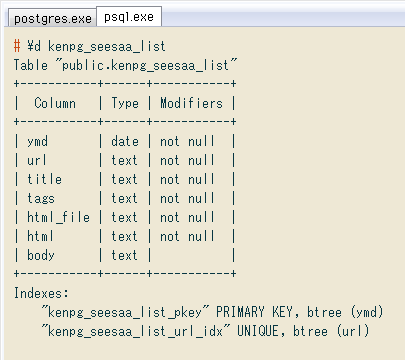
手順まとめ
OGR_FDWまとめると ↓ うち
-- 1) create sqlite database
$ sqlite3 r:/seesaa_ogrfdw.db
sqlite> CREATE TABLE articles (ymd, title, tags, body2);
-- 2) create a foreign table on psql
# create server seesaa_ogrfdw
foreign data wrapper ogr_fdw
options (
datasource 'r:/seesaa_ogrfdw.db',
format 'SQLite');
# import foreign schema ogr_all
from server seesaa_ogrfdw
into public;
-- 3) export data to the foreign table
# insert into public.articles (ymd, title, tags, body2)
select ymd,
concat (title),
concat (tags),
concat (body2)
from kenpg_seesaa_list;
上の(1)SQLite
psql
まず外部テーブルを入れるサーバの作成。SQLite# create server seesaa_ogrfdw
foreign data wrapper ogr_fdw
options (
datasource 'r:/seesaa_ogrfdw.db',
format 'SQLite');
# \des+
List of foreign servers
+---------------+----------+----------------------+-------------------+------+---------+-----------------------------------------------------+-------------+
| Name | Owner | Foreign-data wrapper | Access privileges | Type | Version | FDW Options | Description |
+---------------+----------+----------------------+-------------------+------+---------+-----------------------------------------------------+-------------+
| seesaa_ogrfdw | postgres | ogr_fdw | | | | (datasource 'r:/seesaa_ogrfdw.db', format 'SQLite') | |
+---------------+----------+----------------------+-------------------+------+---------+-----------------------------------------------------+-------------+
(1 row)
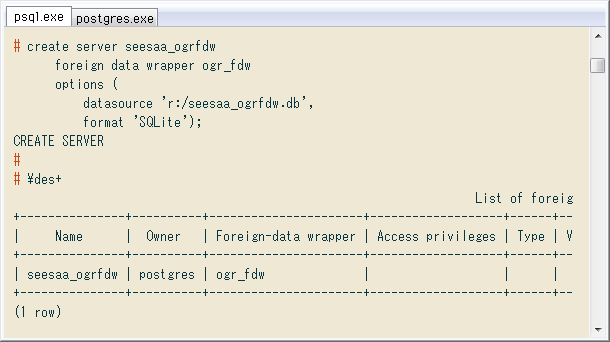
続いて
# import foreign schema ogr_all
from server seesaa_ogrfdw
into public;
# \det+
List of foreign tables
+--------+----------+---------------+--------------------+-------------+
| Schema | Table | Server | FDW Options | Description |
+--------+----------+---------------+--------------------+-------------+
| public | articles | seesaa_ogrfdw | (layer 'articles') | |
+--------+----------+---------------+--------------------+-------------+
(1 row)
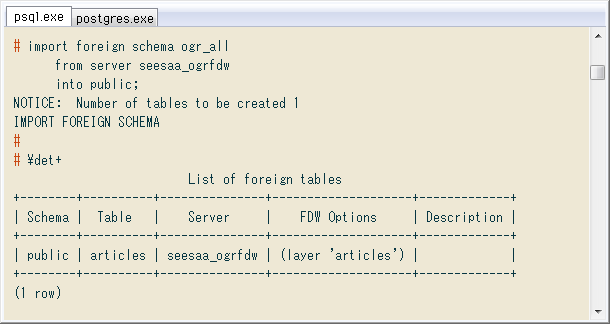
以上でエクスポート準備終わり。INSERT
# \d kenpg_seesaa_list
Table "public.kenpg_seesaa_list"
+-----------+------+-----------+
| Column | Type | Modifiers |
+-----------+------+-----------+
| ymd | date | not null |
| url | text | not null |
| title | text | not null |
| tags | text | not null |
| html_file | text | not null |
| html | text | not null |
| body | text | |
+-----------+------+-----------+
# \d articles
Foreign table "public.articles"
+--------+-------------------+-----------+-------------+
| Column | Type | Modifiers | FDW Options |
+--------+-------------------+-----------+-------------+
| fid | bigint | | |
| ymd | character varying | | |
| title | character varying | | |
| tags | character varying | | |
| body2 | character varying | | |
+--------+-------------------+-----------+-------------+
Server: seesaa_ogrfdw
FDW Options: (layer 'articles')
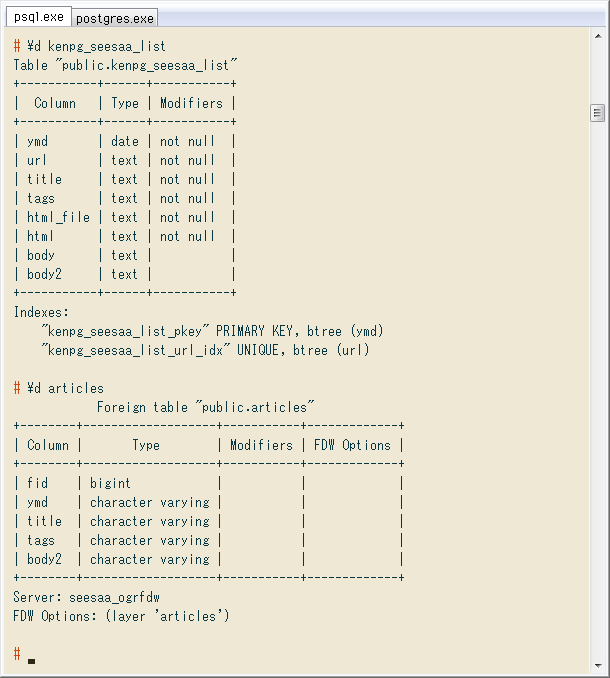
↓ 外部テーブルが空の状態から、INSERT
# select * from articles;
+-----+-----+-------+------+-------+
| fid | ymd | title | tags | body2 |
+-----+-----+-------+------+-------+
+-----+-----+-------+------+-------+
(0 rows)
# insert into articles (ymd, title, tags, body2)
select ymd,
concat (title),
concat (tags),
concat (body2)
from kenpg_seesaa_list;
INSERT 0 693
# select count(*) from articles;
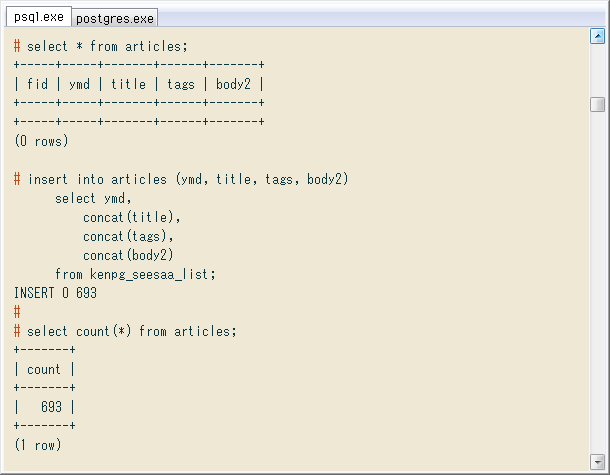
結果確認:pg_dump
↓ 書き込んだテーブルの行数を$ sqlite3 r:/seesaa_ogrfdw.db sqlite> select count(*) from articles; 693 $ ls -l r:/*.db -rwxrwx---+ 1 Administrators None 3993600 Aug 30 08:46 seesaa.db -rwxrwx---+ 1 Administrator None 3993600 Sep 4 20:04 seesaa_ogrfdw.db<= $ diff --binary seesaa.db seesaa_ogrfdw.db Binary files seesaa.db and seesaa_ogrfdw.db differ
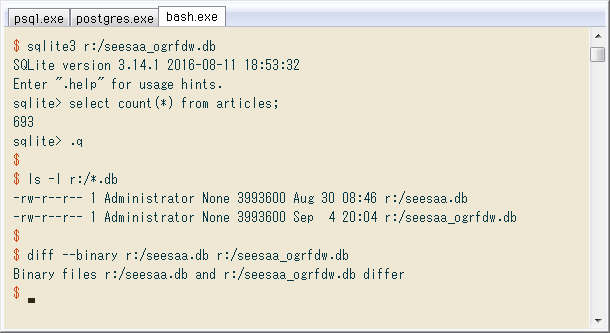
テーブルの中身も、日本語やローマ数字を含め問題なく前と同様にエクスポートされてました。で、既に旧ブログ記事の検索で使ってます。前の「INSERT
既存テーブルの
これは残念な、かつ不可解な点。既存テーブルにある# insert into articles (ymd, title, tags, body2)
select ymd,
title,
tags,
body2
from kenpg_seesaa_list;
server closed the connection unexpectedly
This probably means the server terminated abnormally
before or while processing the request.
The connection to the server was lost. Attempting reset: Succeeded.
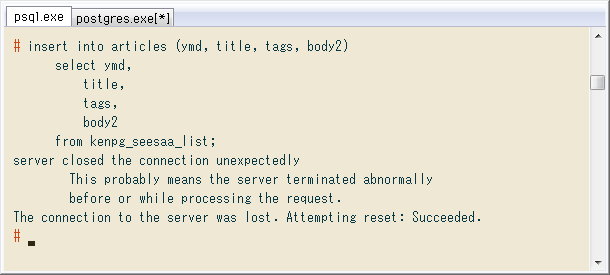
↓ こちらがサーバのログ。詳しくは今後調べます。
LOG: server process (PID 4848) was terminated by exception 0xC0000005
DETAIL: Failed process was running: insert into articles (ymd, title, tags, body2)
select ymd,
title,
tags,
body2
from kenpg_seesaa_list;
HINT: See C include file "ntstatus.h" for a description of the hexadecimal value.
LOG: terminating any other active server processes
WARNING: terminating connection because of crash of another server process
DETAIL: The postmaster has commanded this server process to roll back the current transaction and exit, because another server process exited abnormally and possibly corrupted shared memory.
HINT: In a moment you should be able to reconnect to the database and repeat your command.
...
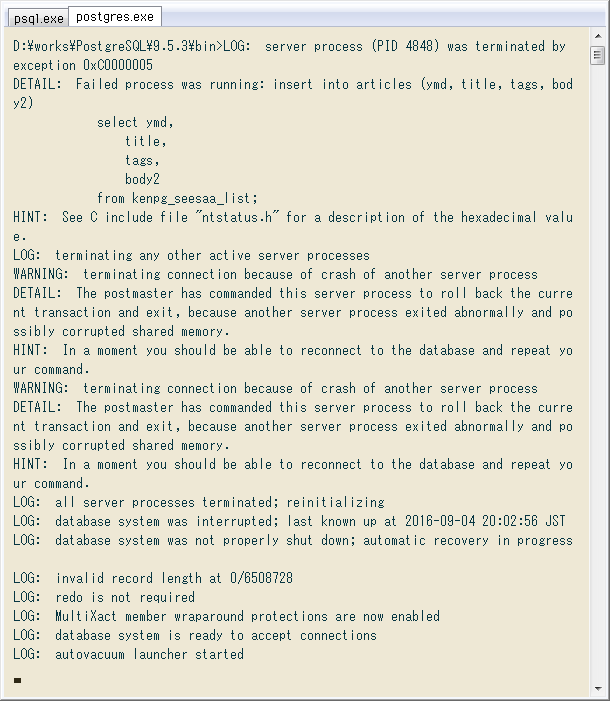
TEXT
とは言え、SQLite

