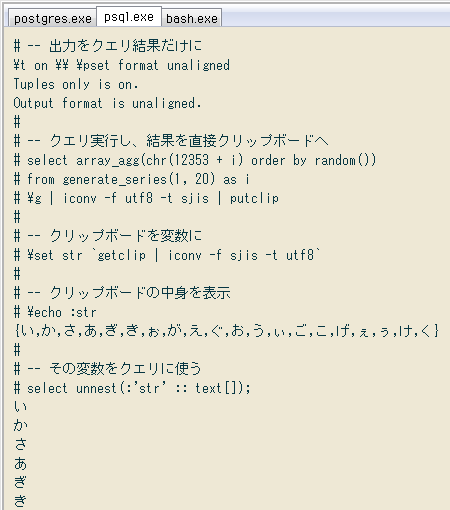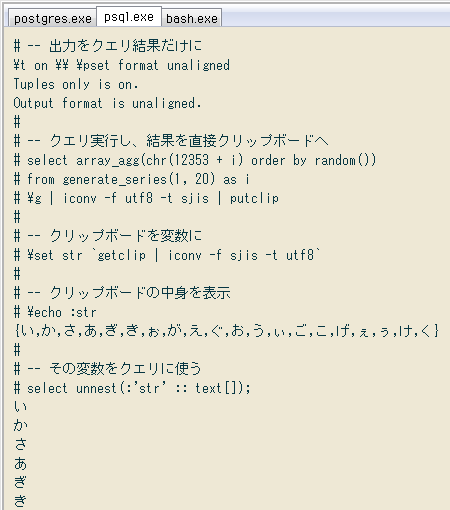
最初に
$ which putclip (not found. 自分のCygwinに入ってなかった) $ apt-cyg searchall putclip cygutils-extra zsh (two packages found. 今回はcygutils-extraを入れる) $ apt-cyg install cygutils-extra (completed.) $ which putclip; which getclip /usr/bin/putclip /usr/bin/getclip (ok.) $ export | putclip (test. exportの出力がクリップボードに入る) $ echo あいうえお | iconv -f utf8 -t sjis | putclip (test. Windowsのクリップボードに送るため文字コードを変換) $ getclip | iconv -f sjis -t utf8 (test. 適当な文字をコピーしてから実行. 上と逆の文字コード変換)
putclip / getclip
# \pset border 2 Border style is 2. # select * from pg_tables \g | putclip
何も起きないけど、クリップボードをエディタ等にペーストすると ↓ 確かにクエリ結果が入ってました。
+--------------------+-------------------------+------------+------------+------------+----------+-------------+-------------+ | schemaname | tablename | tableowner | tablespace | hasindexes | hasrules | hastriggers | rowsecurity | +--------------------+-------------------------+------------+------------+------------+----------+-------------+-------------+ | pg_catalog | pg_statistic | postgres | | t | f | f | f | | pg_catalog | pg_type | postgres | | t | f | f | f | | pg_catalog | pg_authid | postgres | pg_global | t | f | f | f | | pg_catalog | pg_user_mapping | postgres | | t | f | f | f | | pg_catalog | pg_largeobject | postgres | | t | f | f | f | ...
日本語のクエリ結果のテスト。文字コード変換しないと、よくある「UTF-8
# select repeat(chr(12354), 10) \g | putclip -- clipboard: 文字化け +----------------------+ | repeat | +----------------------+ | 縺ゅ≠縺ゅ≠縺ゅ≠縺ゅ≠縺ゅ≠ | +----------------------+ (1 row) # select repeat(chr(12354), 10) \g | iconv -f utf8 -t sjis | putclip -- clipboard: OK +----------------------+ | repeat | +----------------------+ | ああああああああああ | +----------------------+ (1 row)
\g
# \set put '\\g | iconv -f utf8 -t sjis | putclip' # select repeat(chr(12454), 10) :put -- clipboard: +----------------------+ | repeat | +----------------------+ | ウウウウウウウウウウ | +----------------------+ (1 row)
逆に、クリップボードの内容を
(クリップボードに適当な文字列をコピー) -- コピーした文字列を表示 # \echo `getclip | iconv -f sjis -t utf8` -- コピーした文字列を変数に入れ、クエリに使う # \set str `getclip | iconv -f sjis -t utf8` # select text :'str';
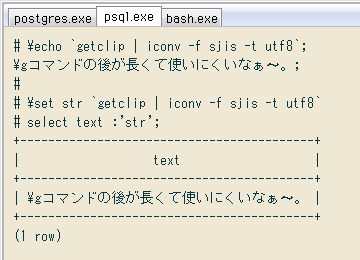
よく考えると
-- 出力をクエリ結果だけに
\t on \\ \pset format unaligned
-- クエリ実行し、結果を直接クリップボードへ
select array_agg(chr(12353 + i) order by random())
from generate_series(1, 20) as i
\g | iconv -f utf8 -t sjis | putclip
-- クリップボードを変数に
# \set str `getclip | iconv -f sjis -t utf8`
-- クリップボードの中身を表示
# \echo :str
{い,か,さ,あ,ぎ,き,ぉ,が,え,ぐ,お,う,ぃ,ご,こ,げ,ぇ,ぅ,け,く}
-- その変数をクエリに使う
# select unnest(:'str' :: text[]);
い
か
さ
あ
ぎ
き
...