バイナリデータを読む時は仕様と突き合わせてコツコツやりますが、今日は息抜きを兼ね、ざっくり読む例のテンプレート。32×32ピクセルのicoファイルから16色ビットマップを抽出し、HTMLに出力して確認。使ったPostgreSQLは9.5.3です。
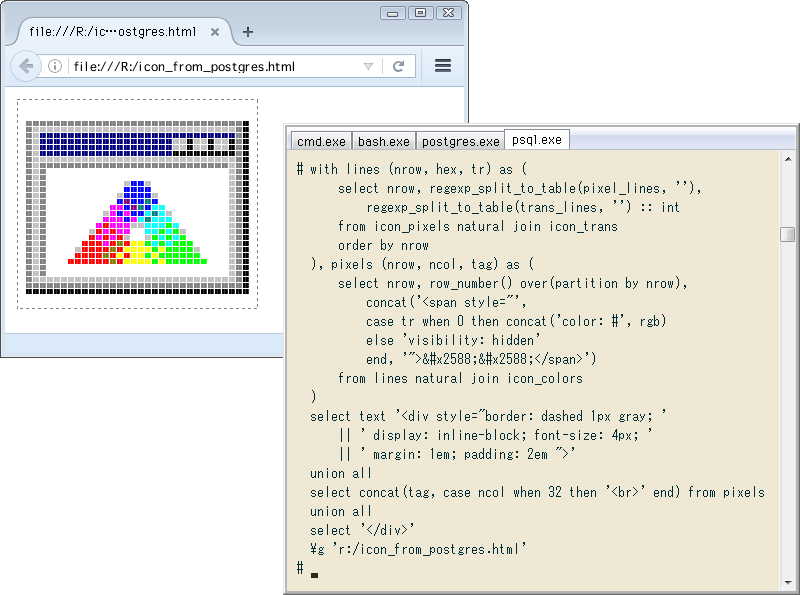 サンプルICOとして、EXEファイル等からアイコンを抜き出すフリーウェア ↓ のアイコンを使います。これ、コマンドラインでも使えて結構便利。
IconsExtract - Extract icon-cursor stored in EXE, DLL, OCX, CPL files
↓ こんなアイコン。Windows 7のExplorerのプロパティでは16×16ピクセルと出ましたが、実際は32×32のビットマップもあり。今回はこちらを読みます。
サンプルICOとして、EXEファイル等からアイコンを抜き出すフリーウェア ↓ のアイコンを使います。これ、コマンドラインでも使えて結構便利。
IconsExtract - Extract icon-cursor stored in EXE, DLL, OCX, CPL files
↓ こんなアイコン。Windows 7のExplorerのプロパティでは16×16ピクセルと出ましたが、実際は32×32のビットマップもあり。今回はこちらを読みます。
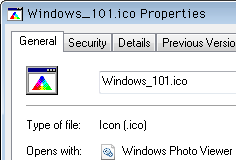
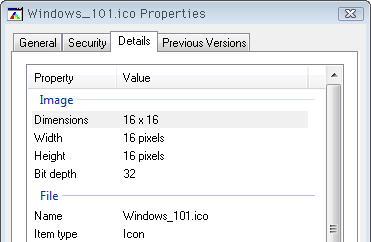
ファイルへのハードリンクをPGDATA下に置いて読み込み
PostgreSQLにはバイナリを読めるpg_read_binary_file関数があり、DBのデータディレクトリ(PGDATA)にあるファイルのみ対象。で今回、アイコン自体は移さずハードリンクを作って読み込みます。シンボリックリンクでは中身を読めません。
Windowsネイティブのpsqlでやると ↓ こんな感じ。メタコマンドcdでPGDATAに移ったのは、作るハードリンク(ここではtesticon)のパスを省くため。またバイナリだけ表示するため、\tと\psetで表示設定を変更してます。
-- set current directory to postgres data
# \cd %PGDATA%
-- create hardlink to icon file (not symbolic link)
# \! mklink /h testicon "d:/windows_101.ico"
Hardlink created for testicon <<===>> d:/windows_101.ico
-- output response only
# \t on \\ \pset format unaligned \\ \pset footer off
# select pg_read_binary_file('testicon');
 \xに続いて16進数がずらずらと出てきました。これを適当な長さで1行ずつに区切り、ビットマップらしき部分を見つけます。バイナリを文字型にキャストし、substr関数で先頭の\xを除き、regexp_matchesで1行の長さをいろいろ変えて試した結果、ちょうど32字ずつで何か発見。↓
\xに続いて16進数がずらずらと出てきました。これを適当な長さで1行ずつに区切り、ビットマップらしき部分を見つけます。バイナリを文字型にキャストし、substr関数で先頭の\xを除き、regexp_matchesで1行の長さをいろいろ変えて試した結果、ちょうど32字ずつで何か発見。↓
# select (regexp_matches(bin, '.{32}', 'g'))[1]
from substr(pg_read_binary_file('testicon') :: text, 3) as bin;
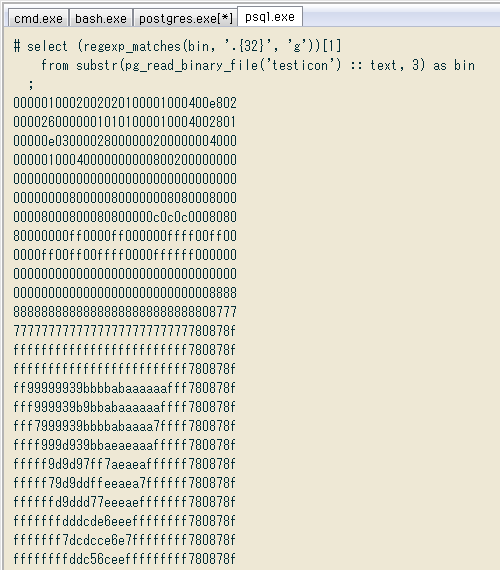 ビットマップ先頭までのオフセットの見当を付けるのには、substr関数の第2引数を適当に変更。また第3引数がビットマップの長さになり、32×32と仮定して進めます。迷ったらウェブでicoの仕様を調査、例えば ↓ などで。ただICOは色々バリエーションがあるらしく、微妙に違うところもありました。
www.daubnet.com/en/file-format-ico
試行錯誤の結果32×32のビットマップと思しき部分を決めたら、行番号を付けてテーブル化します。形を見ると上下が逆なので、行番号を逆順に。↓ クエリと、結果のテーブルを表示したところ。
ビットマップ先頭までのオフセットの見当を付けるのには、substr関数の第2引数を適当に変更。また第3引数がビットマップの長さになり、32×32と仮定して進めます。迷ったらウェブでicoの仕様を調査、例えば ↓ などで。ただICOは色々バリエーションがあるらしく、微妙に違うところもありました。
www.daubnet.com/en/file-format-ico
試行錯誤の結果32×32のビットマップと思しき部分を決めたら、行番号を付けてテーブル化します。形を見ると上下が逆なので、行番号を逆順に。↓ クエリと、結果のテーブルを表示したところ。
# create table icon_pixels as
select 32 + 1 - row_number() over() as nrow, reg[1] as pixel_lines
from pg_read_binary_file('testicon') as bin,
substr(bin :: text, 1 + 2 * 143, 32 * 32) as str,
regexp_matches(str, concat('.{32}'), 'g') as reg;
# \t off \\ \pset format aligned \\ \pset border 2
# select * from icon_pixels order by nrow;
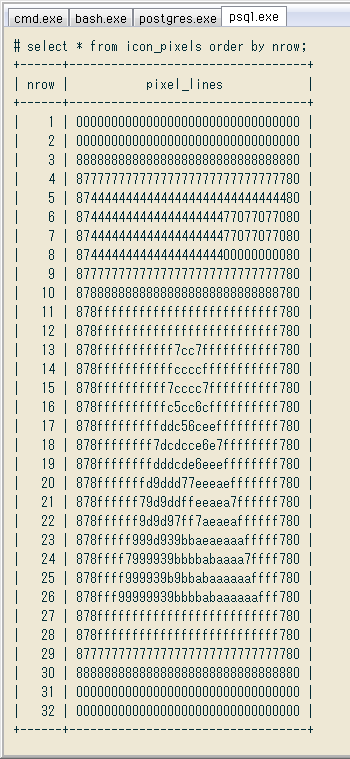
16色のカラーテーブル、透過部分を抽出
上のとおり1ピクセルが1つの16進数なので、0~Fに対応するカラーテーブルがどこかにあるはず。ICOの仕様(先ほどのリンク等)を見ると、その部分は「色6バイト+00」が16個並んでいるらしい。で最終的に確定したのが ↓ こちら。なぜかRGBでなくBlue, Green, Redの順になっており、regexp_replace関数で置換しました。
# create table icon_colors as
select to_hex(row_number() over() - 1) as hex,
regexp_replace(reg[1], '(.{2})(.{2})(.{2})', '\3\2\1') as rgb
-- bgr -> rgb
from pg_read_binary_file('testicon') as bin,
right(substr(bin :: text, 3, 2 * 142), 16 * 8) as str,
regexp_matches(str, '(.{6})00', 'g') as reg;
# select * from icon_colors order by hex;
+-----+--------+
| hex | rgb |
+-----+--------+
| 0 | 000000 |
| 1 | 800000 |
| 2 | 008000 |
| 3 | 808000 |
| 4 | 000080 |
| 5 | 800080 |
| 6 | 008080 |
| 7 | c0c0c0 |
| 8 | 808080 |
| 9 | ff0000 |
| a | 00ff00 |
| b | ffff00 |
| c | 0000ff |
| d | ff00ff |
| e | 00ffff |
| f | ffffff |
+-----+--------+
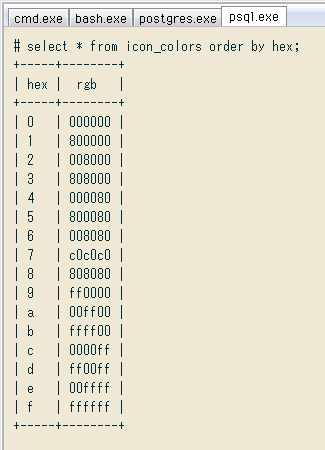 さらにアイコンの透過部分を抽出します。仕様によると2ビット(0か1)がピクセル数の分だけ並んでいるらしいので、それっぽい部分を探索。だいたい端の方(今回の場合は上と下)が透過になると見当を付け、結果は ↓ こう。1が透過みたいです。
さらにアイコンの透過部分を抽出します。仕様によると2ビット(0か1)がピクセル数の分だけ並んでいるらしいので、それっぽい部分を探索。だいたい端の方(今回の場合は上と下)が透過になると見当を付け、結果は ↓ こう。1が透過みたいです。
# create table icon_trans as
select 32 + 1 - row_number() over() as nrow,
concat('x', reg[1]) :: bit(32) :: text as trans_lines
from regexp_matches(
substr(pg_read_binary_file('testicon') :: text,
1 + 2 * 143 + 32 * 32, 32 * 32 / 4),
'.{8}', 'g') as reg;
# select * from icon_trans order by nrow;
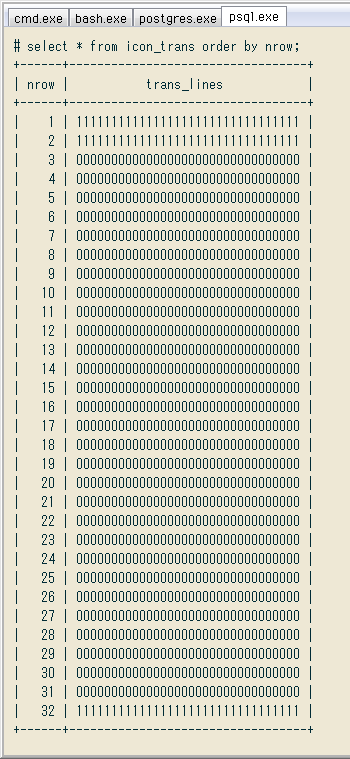
ビットマップ、カラーテーブル、透過部分を結合してHTML出力
元アイコンを構成する3つの情報をテーブル化したので、同じ構造(32×32)のビットマップと透過部分を突き合わせ。行番号で結合して並べてみました。↓
# select * from icon_pixels natural join icon_trans;
+------+----------------------------------+----------------------------------+
| nrow | pixel_lines | transp_lines |
+------+----------------------------------+----------------------------------+
| 1 | 00000000000000000000000000000000 | 11111111111111111111111111111111 |
| 2 | 00000000000000000000000000000000 | 11111111111111111111111111111111 |
| 3 | 88888888888888888888888888888880 | 00000000000000000000000000000000 |
| 4 | 87777777777777777777777777777780 | 00000000000000000000000000000000 |
| 5 | 87444444444444444444444444444480 | 00000000000000000000000000000000 |
| 6 | 87444444444444444444477077077080 | 00000000000000000000000000000000 |
| 7 | 87444444444444444444477077077080 | 00000000000000000000000000000000 |
| 8 | 87444444444444444444400000000080 | 00000000000000000000000000000000 |
| 9 | 87777777777777777777777777777780 | 00000000000000000000000000000000 |
...
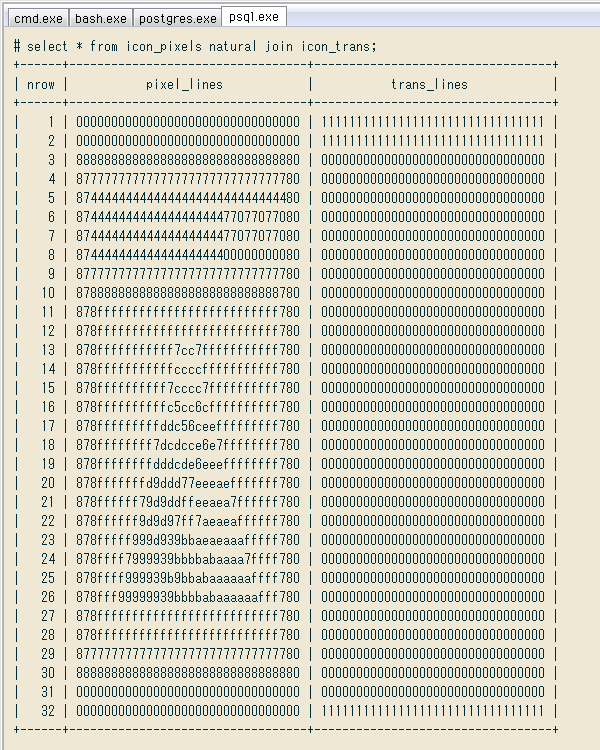 この各行を1字(=1ピクセル)ずつ結合し、カラーテーブルも結合すると ↓ こんな感じ。各行(32字)を1字ずつに分割する際にregexp_split_to_table関数を使い、第2引数は空文字。これで1ピクセルが1行ずつになり、row_numberを元の行番号(nrow)ずつ振って列番号(ncol)にします。
この各行を1字(=1ピクセル)ずつ結合し、カラーテーブルも結合すると ↓ こんな感じ。各行(32字)を1字ずつに分割する際にregexp_split_to_table関数を使い、第2引数は空文字。これで1ピクセルが1行ずつになり、row_numberを元の行番号(nrow)ずつ振って列番号(ncol)にします。
# with lines (nrow, hex, tr) as (
select nrow,
regexp_split_to_table(pixel_lines, ''),
regexp_split_to_table(trans_lines, '')
from icon_pixels natural join icon_trans
)
select *, row_number() over(partition by nrow) as ncol
from lines natural join icon_colors;
+-----+------+----+--------+------+
| hex | nrow | tr | rgb | ncol |
+-----+------+----+--------+------+
| 0 | 1 | 1 | 000000 | 1 |
| 0 | 1 | 1 | 000000 | 2 |
| 0 | 1 | 1 | 000000 | 3 |
| 0 | 1 | 1 | 000000 | 4 |
| 0 | 1 | 1 | 000000 | 5 |
| 0 | 1 | 1 | 000000 | 6 |
...
| 0 | 6 | 0 | 000000 | 27 |
| 7 | 6 | 0 | c0c0c0 | 28 |
| 7 | 6 | 0 | c0c0c0 | 29 |
| 0 | 6 | 0 | 000000 | 30 |
| 8 | 6 | 0 | 808080 | 31 |
| 0 | 6 | 0 | 000000 | 32 |
| 8 | 7 | 0 | 808080 | 1 |
| 7 | 7 | 0 | c0c0c0 | 2 |
| 4 | 7 | 0 | 000080 | 3 |
| 4 | 7 | 0 | 000080 | 4 |
...
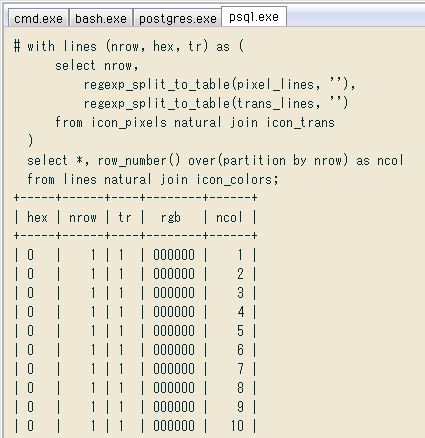 これで元アイコンの情報が一応そろいました。後はどういう形で可視化してもいいですが、今回は簡単にHTML出力します。上のクエリ結果を元に、透過(列tr)が1なら空、それ以外はrgbを文字色に指定し、ブロック要素( █ )を文字参照で。こうするとASCIIだけのクエリになり、クライアントエンコーディングを気にせず済みます。
↓ 最終形。クエリ前に表示設定を「データだけ」にし、クエリ後にメタコマンド「\g ファイルパス」を打って出力してます。
これで元アイコンの情報が一応そろいました。後はどういう形で可視化してもいいですが、今回は簡単にHTML出力します。上のクエリ結果を元に、透過(列tr)が1なら空、それ以外はrgbを文字色に指定し、ブロック要素( █ )を文字参照で。こうするとASCIIだけのクエリになり、クライアントエンコーディングを気にせず済みます。
↓ 最終形。クエリ前に表示設定を「データだけ」にし、クエリ後にメタコマンド「\g ファイルパス」を打って出力してます。
# \t on \\ \pset format unaligned \\ \pset footer off
# with lines (nrow, hex, tr) as (
select nrow,
regexp_split_to_table(pixel_lines, ''),
regexp_split_to_table(trans_lines, '') :: int
from icon_pixels natural join icon_trans
order by nrow
), pixels (nrow, ncol, tag) as (
select nrow, row_number() over(partition by nrow),
concat('<span style="',
case tr when 0 then concat('color: #', rgb)
else 'visibility: hidden'
end, '">██</span>')
from lines natural join icon_colors
)
select text '<div style="border: dashed 1px gray; '
|| ' display: inline-block; font-size: 4px; '
|| ' margin: 1em; padding: 2em ">'
union all
select concat(tag, case ncol when 32 then '<br>' end) from pixels
union all
select '</div>'
\g 'r:/icon_from_postgres.html'
↓ 結果がこちら(冒頭の再掲)。実際のHTMLもUPしました。ブラウザのフォントによって見え方が多少変わると思います。
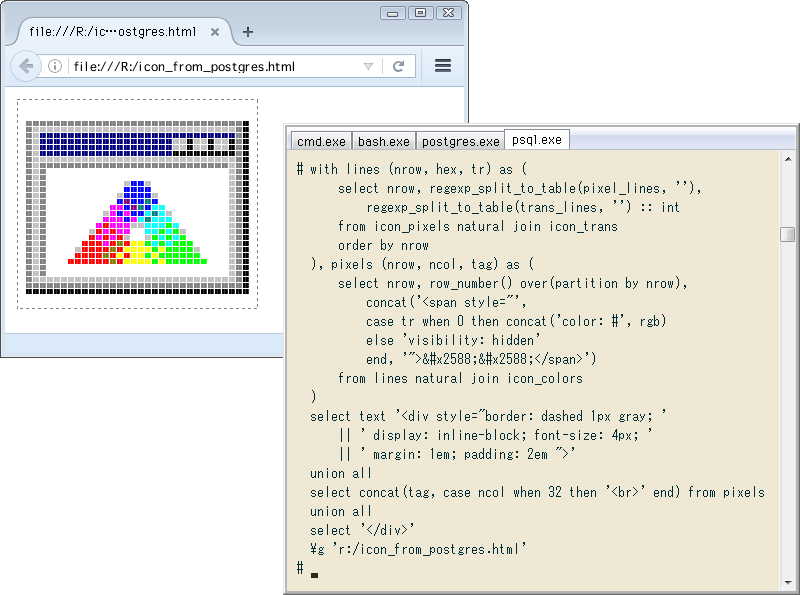 今回は4bitカラー(1ピクセルが1つの16進数)と単純でした。実際あるアイコンはサイズ、カラー、ビットマップ形式(圧縮の有無など)が多様なので、この通り出来ない場合も多いかと。ただ最後の部分、「行番号、列番号、色、透過ありなし」で表したビットマップをHTML出力するのは、何か役立つかもしれません。
今回は4bitカラー(1ピクセルが1つの16進数)と単純でした。実際あるアイコンはサイズ、カラー、ビットマップ形式(圧縮の有無など)が多様なので、この通り出来ない場合も多いかと。ただ最後の部分、「行番号、列番号、色、透過ありなし」で表したビットマップをHTML出力するのは、何か役立つかもしれません。
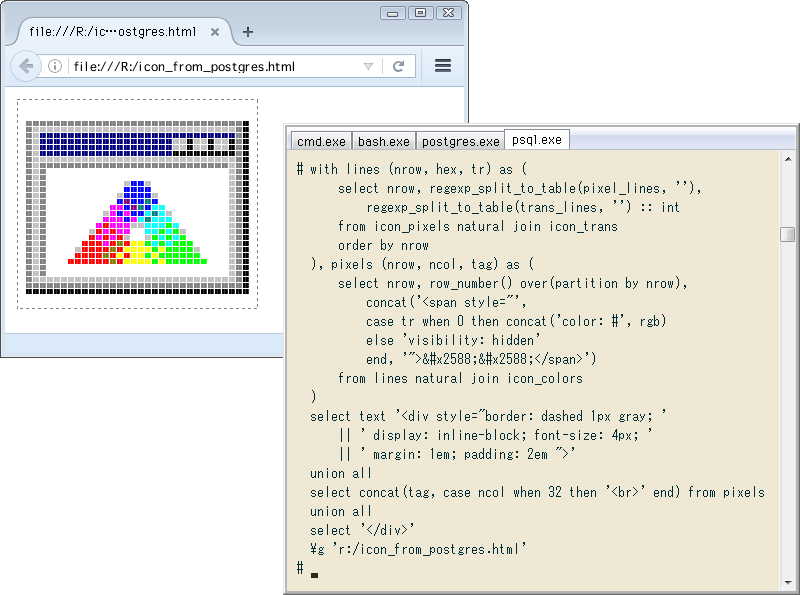 サンプルICOとして、EXEファイル等からアイコンを抜き出すフリーウェア ↓ のアイコンを使います。これ、コマンドラインでも使えて結構便利。
サンプルICOとして、EXEファイル等からアイコンを抜き出すフリーウェア ↓ のアイコンを使います。これ、コマンドラインでも使えて結構便利。
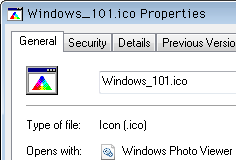
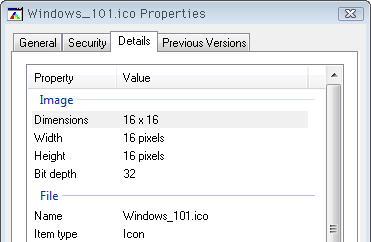
 \xに続いて16進数がずらずらと出てきました。これを適当な長さで1行ずつに区切り、ビットマップらしき部分を見つけます。バイナリを文字型にキャストし、substr関数で先頭の\xを除き、regexp_matchesで1行の長さをいろいろ変えて試した結果、ちょうど32字ずつで何か発見。↓
\xに続いて16進数がずらずらと出てきました。これを適当な長さで1行ずつに区切り、ビットマップらしき部分を見つけます。バイナリを文字型にキャストし、substr関数で先頭の\xを除き、regexp_matchesで1行の長さをいろいろ変えて試した結果、ちょうど32字ずつで何か発見。↓
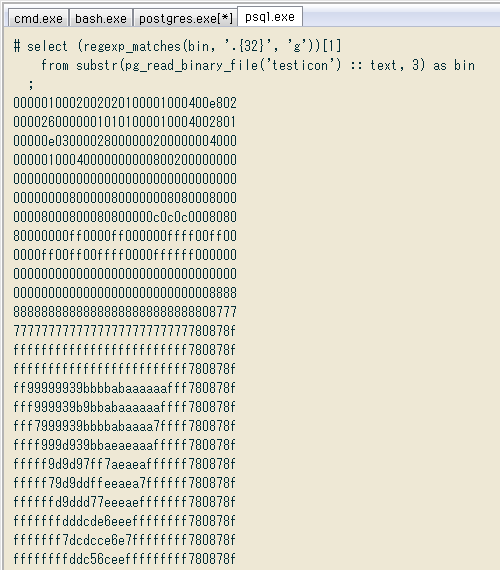 ビットマップ先頭までのオフセットの見当を付けるのには、substr関数の第2引数を適当に変更。また第3引数がビットマップの長さになり、32×32と仮定して進めます。迷ったらウェブでicoの仕様を調査、例えば ↓ などで。ただICOは色々バリエーションがあるらしく、微妙に違うところもありました。
ビットマップ先頭までのオフセットの見当を付けるのには、substr関数の第2引数を適当に変更。また第3引数がビットマップの長さになり、32×32と仮定して進めます。迷ったらウェブでicoの仕様を調査、例えば ↓ などで。ただICOは色々バリエーションがあるらしく、微妙に違うところもありました。
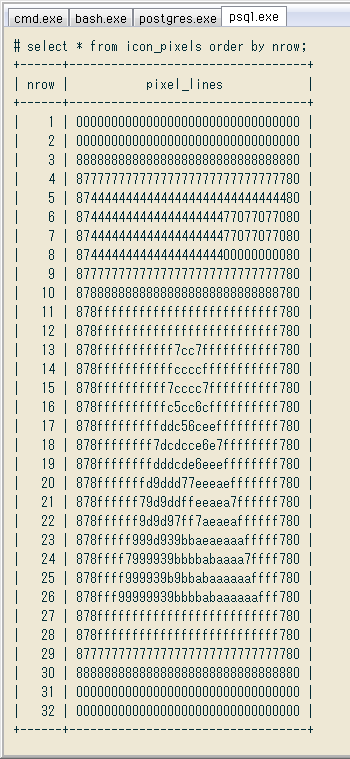
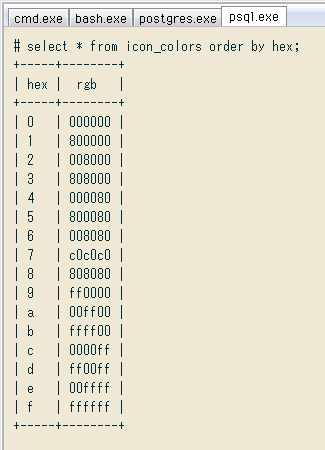 さらにアイコンの透過部分を抽出します。仕様によると2ビット(0か1)がピクセル数の分だけ並んでいるらしいので、それっぽい部分を探索。だいたい端の方(今回の場合は上と下)が透過になると見当を付け、結果は ↓ こう。1が透過みたいです。
さらにアイコンの透過部分を抽出します。仕様によると2ビット(0か1)がピクセル数の分だけ並んでいるらしいので、それっぽい部分を探索。だいたい端の方(今回の場合は上と下)が透過になると見当を付け、結果は ↓ こう。1が透過みたいです。
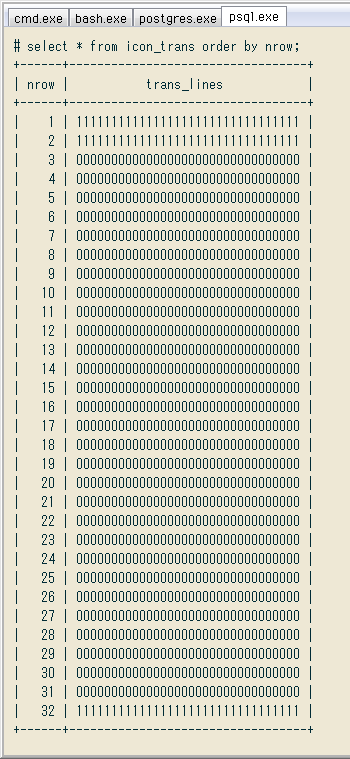
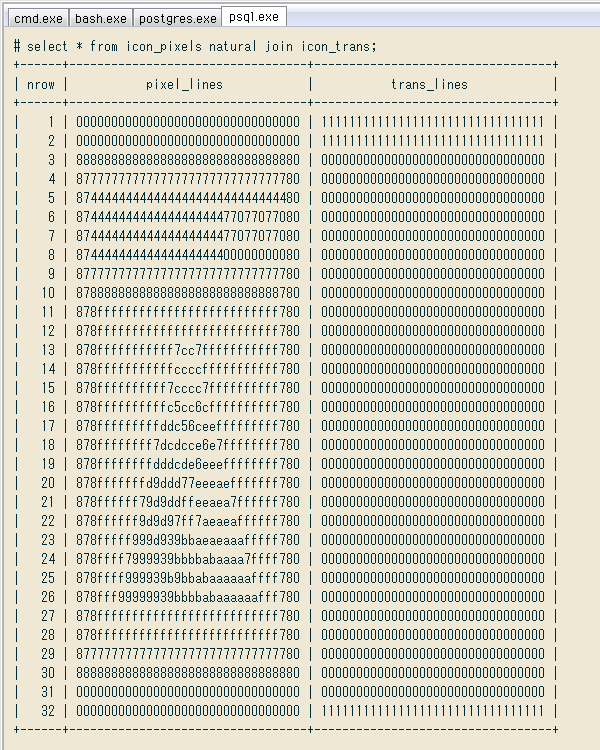 この各行を1字(=1ピクセル)ずつ結合し、カラーテーブルも結合すると ↓ こんな感じ。各行(32字)を1字ずつに分割する際にregexp_split_to_table関数を使い、第2引数は空文字。これで1ピクセルが1行ずつになり、row_numberを元の行番号(nrow)ずつ振って列番号(ncol)にします。
この各行を1字(=1ピクセル)ずつ結合し、カラーテーブルも結合すると ↓ こんな感じ。各行(32字)を1字ずつに分割する際にregexp_split_to_table関数を使い、第2引数は空文字。これで1ピクセルが1行ずつになり、row_numberを元の行番号(nrow)ずつ振って列番号(ncol)にします。
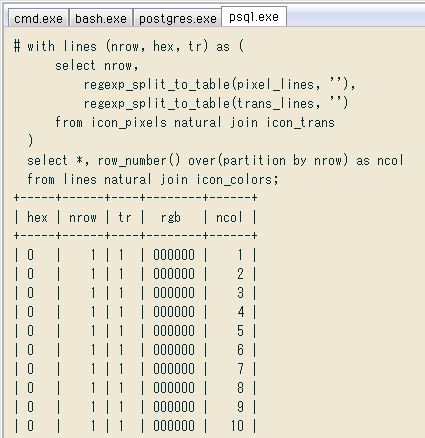 これで元アイコンの情報が一応そろいました。後はどういう形で可視化してもいいですが、今回は簡単にHTML出力します。上のクエリ結果を元に、透過(列tr)が1なら空、それ以外はrgbを文字色に指定し、ブロック要素( █ )を文字参照で。こうするとASCIIだけのクエリになり、クライアントエンコーディングを気にせず済みます。
↓ 最終形。クエリ前に表示設定を「データだけ」にし、クエリ後にメタコマンド「\g ファイルパス」を打って出力してます。
これで元アイコンの情報が一応そろいました。後はどういう形で可視化してもいいですが、今回は簡単にHTML出力します。上のクエリ結果を元に、透過(列tr)が1なら空、それ以外はrgbを文字色に指定し、ブロック要素( █ )を文字参照で。こうするとASCIIだけのクエリになり、クライアントエンコーディングを気にせず済みます。
↓ 最終形。クエリ前に表示設定を「データだけ」にし、クエリ後にメタコマンド「\g ファイルパス」を打って出力してます。
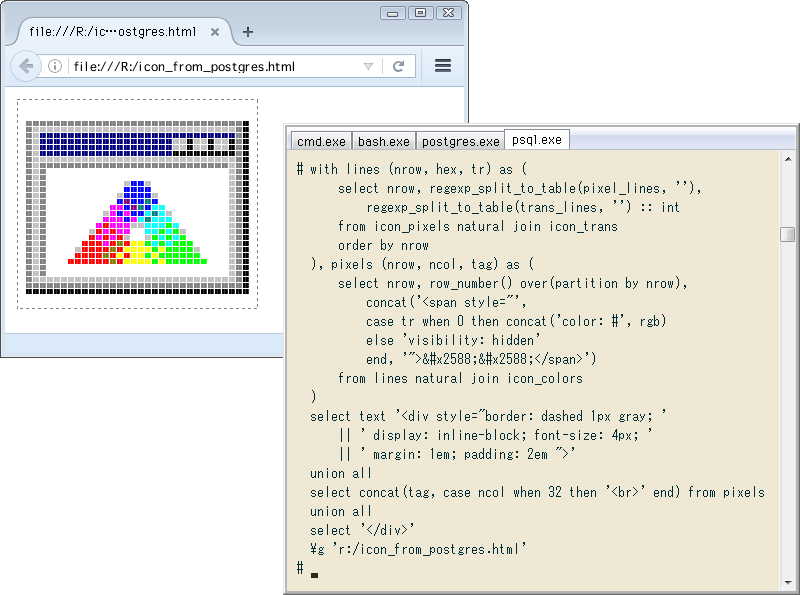 今回は4bitカラー(1ピクセルが1つの16進数)と単純でした。実際あるアイコンはサイズ、カラー、ビットマップ形式(圧縮の有無など)が多様なので、この通り出来ない場合も多いかと。ただ最後の部分、「行番号、列番号、色、透過ありなし」で表したビットマップをHTML出力するのは、何か役立つかもしれません。
今回は4bitカラー(1ピクセルが1つの16進数)と単純でした。実際あるアイコンはサイズ、カラー、ビットマップ形式(圧縮の有無など)が多様なので、この通り出来ない場合も多いかと。ただ最後の部分、「行番号、列番号、色、透過ありなし」で表したビットマップをHTML出力するのは、何か役立つかもしれません。