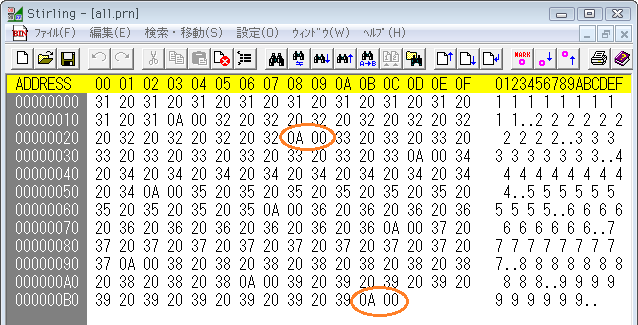
Contents
実行環境 ファイルの例 R で、NULL 文字をスキップして 1 行ずつベクトルに入れる ファイル読み込みで失敗した例(ここまで、昨日の「読み込み」編) - 昨日のダミーファイルを作るスクリプト
- 準備:R
で空ファイルや NULL 文字だけのファイルを作る - できたファイルと、昨日
DOS で出力したもの(終端に 0x1A)の比較 - ファイル連結を
DOS で行う場合
昨日のダミーファイルを作るスクリプト
tmp1 = 'R:/TMP/tmp1.prn'
tmp2 = 'R:/TMP/tmp2.prn'
out1 = 'R:/TMP/all_no_null.prn'
out2 = 'R:/TMP/all.prn'
file.create(out1)
file.create(out2)
for (i in 1:9) {
str = paste(collapse=' ', rep(i, 10))
write(str, tmp1)
writeBin(paste(sep='', str, '\n'), tmp2)
file.append(out1, tmp1)
file.append(out2, tmp2)
}
file.remove(c(tmp1, tmp2))

処理を頼まれたテキストファイルの各行末に
準備:R
空ファイルは単純に# create an empty file
file.create(filename)
# create a file including 0x00 only
writeBin('', filename)
文字列を
できたファイルと、昨日
まず
次に
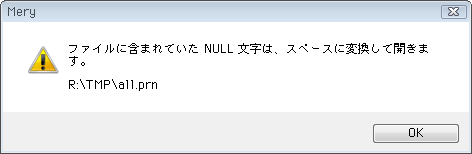
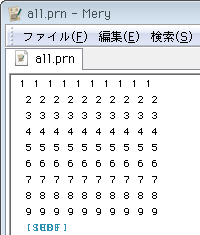
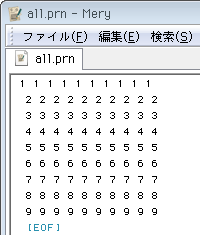
昨日・今日のファイルを
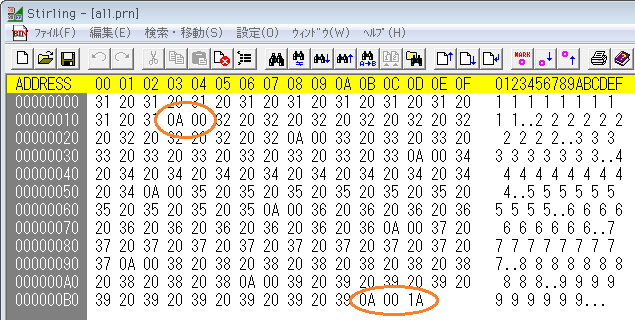
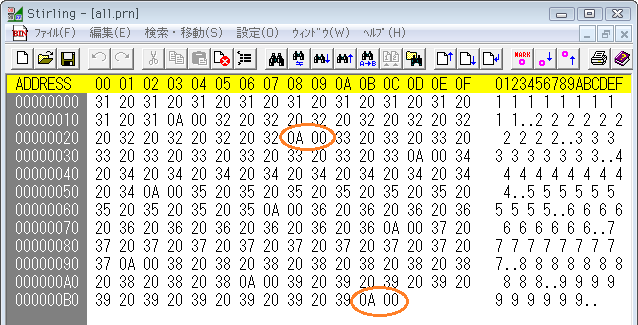
メモ帳では ↓ ファイル終端に


ファイル連結を
tmp1 = 'R:\\TMP\\tmp1.prn'
tmp2 = 'R:\\TMP\\tmp2.prn'
out1 = 'R:\\TMP\\all_no_null.prn'
out2 = 'R:\\TMP\\all.prn'
file.create(out1)
file.create(out2)
for (i in 1:9) {
str = paste(collapse=' ', rep(i, 10))
write(str, tmp1)
writeBin(paste(sep='', str, '\n'), tmp2)
system(paste('cmd /c copy /b', out1, '+', tmp1, out1)) # require /b
system(paste('cmd /c copy /b', out2, '+', tmp2, out2))
}
file.remove(c(tmp1, tmp2))
昨日は
なお




