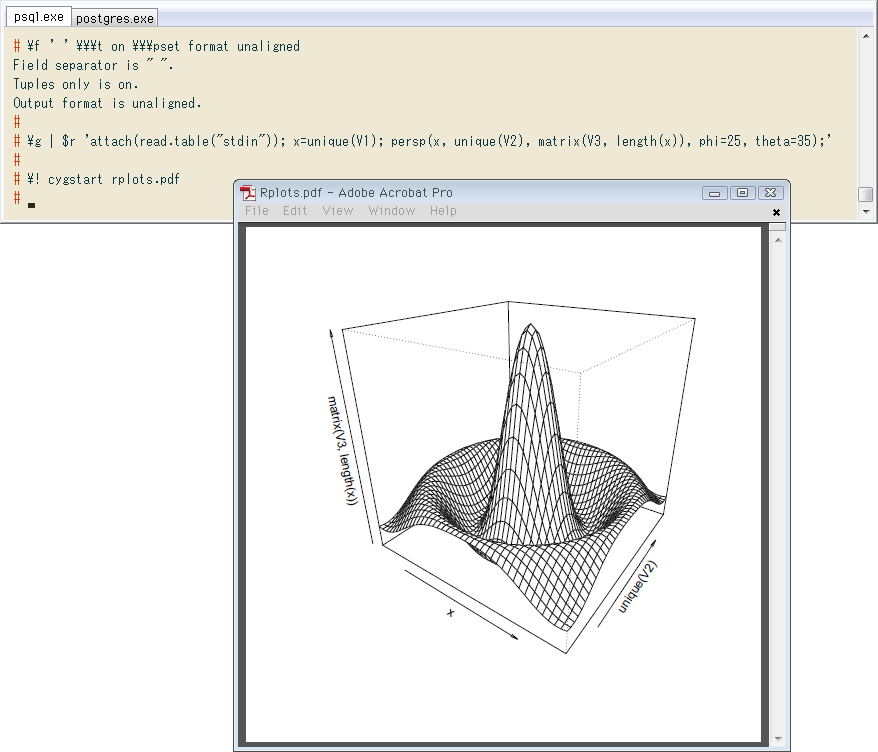
Contents
実行環境
••
•
•
psql
準備その
Cygwin次に、シェルからパイプで
$ echo '1 2' | d:/works/r/current/bin/x64/rscript -e 'read.table("stdin")'
During startup - Warning message:
Setting LC_CTYPE=ja_JP.UTF-8 failed
V1 V2
1 1 2
# suppress the warning about locale
export LC_CTYPE="C"
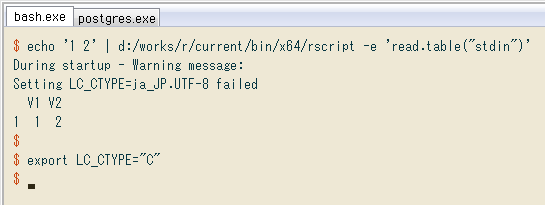
関連で、パイプから
Octave
$ echo '1 2 3 4' | d:/works/r/current/bin/x64/rscript -e 'barplot(unlist(read.table("stdin")[1,]))'
# open PDF
$ cygstart rplots.pdf
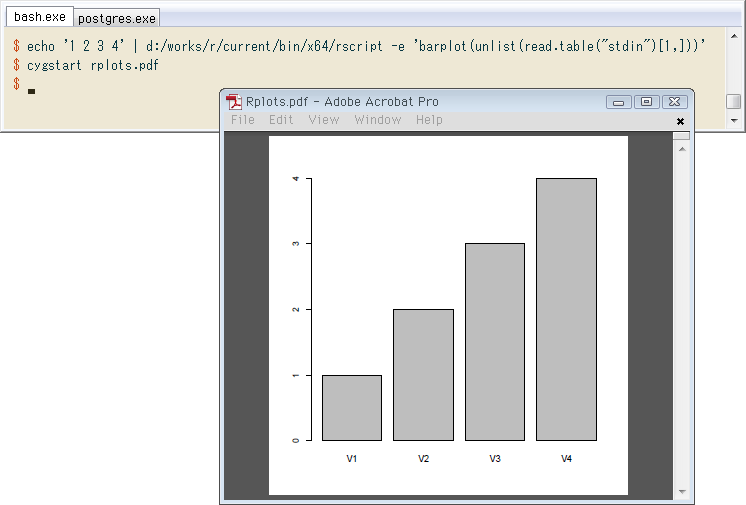
準備その
コマンドラインから、PDF$ d:/works/r/current/bin/x64/rscript -e 'x11(); plot(iris); scan("stdin")'
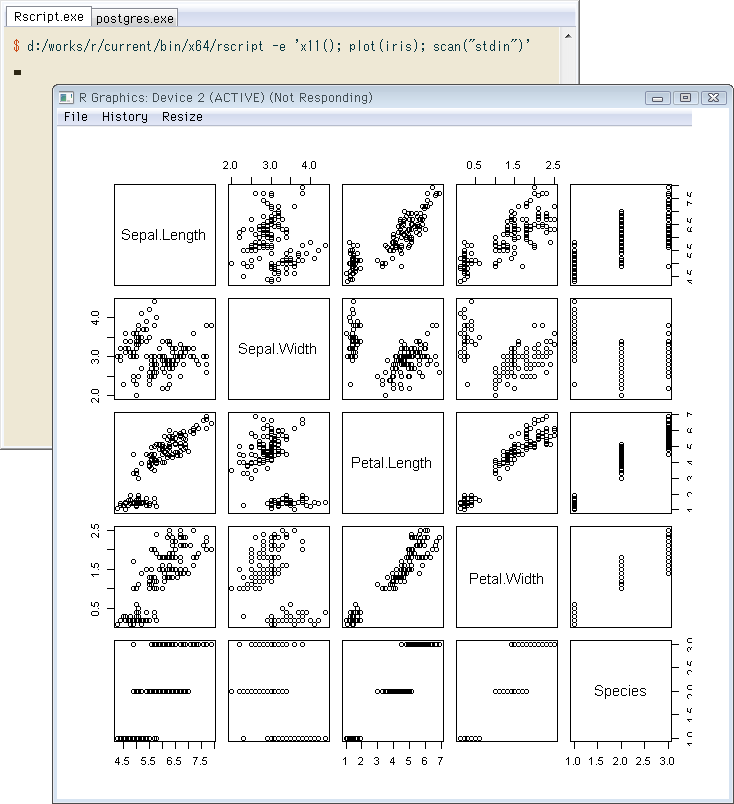
ただし難あり。R
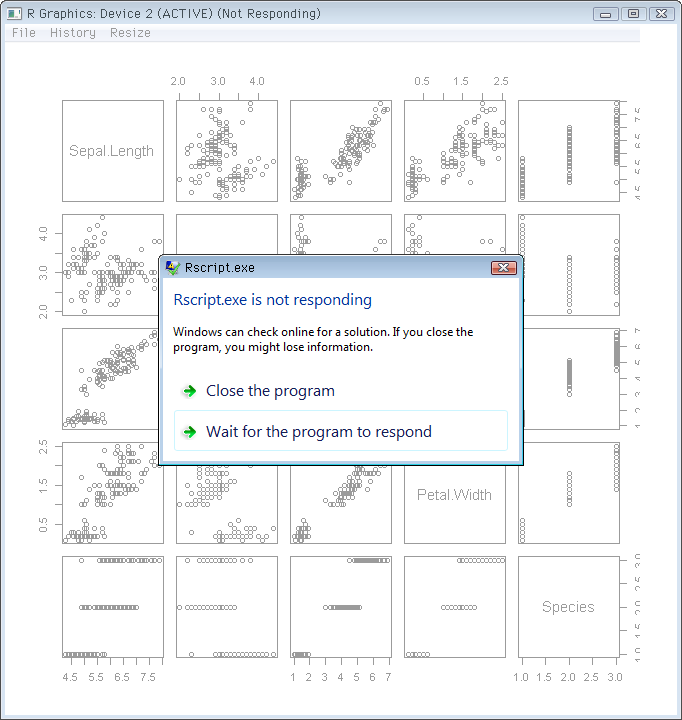
この方法だと、前項のようにパイプでデータを渡しても上手くいかず ↓ 一瞬で
$ echo '1 2' | d:/works/r/current/bin/x64/rscript -e 'x11(); plot(read.table("stdin")); scan("stdin")'
Read 0 items
numeric(0)
scan("stdin")
devAskNew() dev.hold() getGraphicsEvent() Sys.sleep(Inf)
確認 … データを渡しつつ対話型シェルに入るのは、R
gnuplot、Octaveで簡単に出来た「とりあえずデータを渡してざっくりグラフ化、そのまま対話型シェルに入って微調整」という、最も使いそうなパターンが以下、参考までに出来ない場面の例をいくつか。単純にパイプを、Rscript
$ echo '1 2' | d:/works/R/current/bin/x64/rFatal error: you must specify '--save', '--no-save' or '--vanilla'
で、例えば
$ echo '1 2' | d:/works/R/current/bin/x64/r --vanilla R version 3.3.0 (2016-05-03) -- "Supposedly Educational" Copyright (C) 2016 The R Foundation for Statistical Computing Platform: x86_64-w64-mingw32/x64 (64-bit) ... Type 'demo()' for some demos, 'help()' for on-line help, or 'help.start()' for an HTML browser interface to help. Type 'q()' to quit R. > 1 2Error: unexpected numeric constant in "1 2" Execution halted
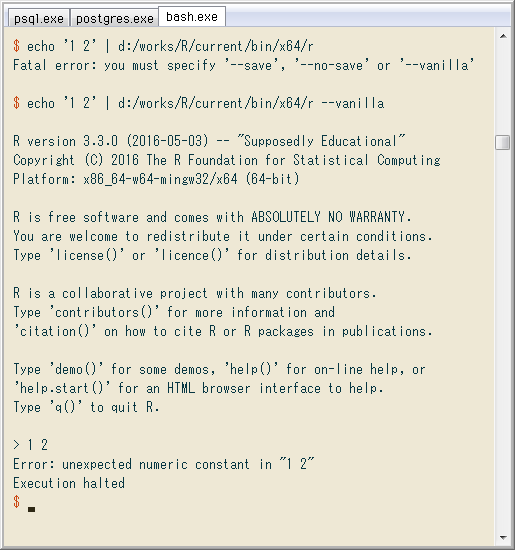
パイプでなく
$ d:/works/R/current/bin/x64/r -e "d=read.table('tmp4')"
R version 3.3.0 (2016-05-03) -- "Supposedly Educational"
Copyright (C) 2016 The R Foundation for Statistical Computing
Platform: x86_64-w64-mingw32/x64 (64-bit)
...
Type 'demo()' for some demos, 'help()' for on-line help, or
'help.start()' for an HTML browser interface to help.
Type 'q()' to quit R.
> d=read.table('tmp4')
>
$
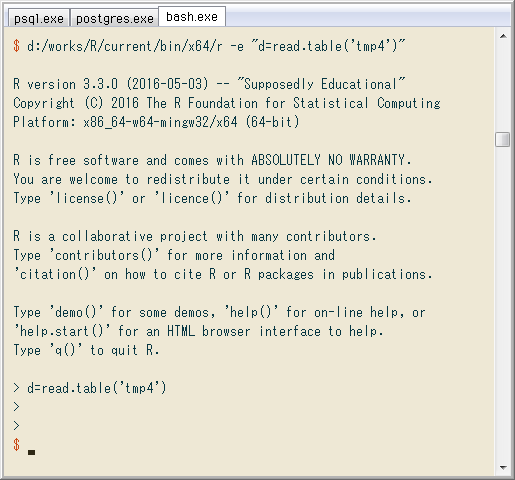
R
psql
psql-- set command to psql variable
# \setenv r 'd:/works/r/current/bin/x64/rscript -e'
-- set output format
# \f ' ' \\\t on \\\pset format unaligned
-- query and pipe to R
# select x, y, sin(r) / r
from generate_series(-8, 8, 0.4) as x,
generate_series(-8, 8, 0.4) as y,
cast(sqrt(x^2 + y^2) + 1e-9 as float) as r
\g | $r 'head(read.table("stdin"))'
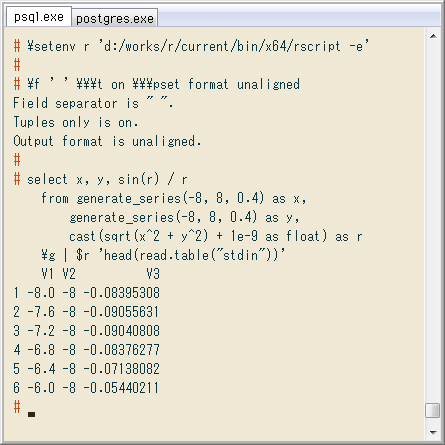
上でクエリしたのは、前回の
-- set output format
# \f ' ' \\\t on \\\pset format unaligned
-- query again and pipe to R
# \g | $r 'attach(read.table("stdin")); x=unique(V1); persp(x, unique(V2), matrix(V3, length(x)), phi=25, theta=35);'
-- open PDF
# \! cygstart rplots.pdf
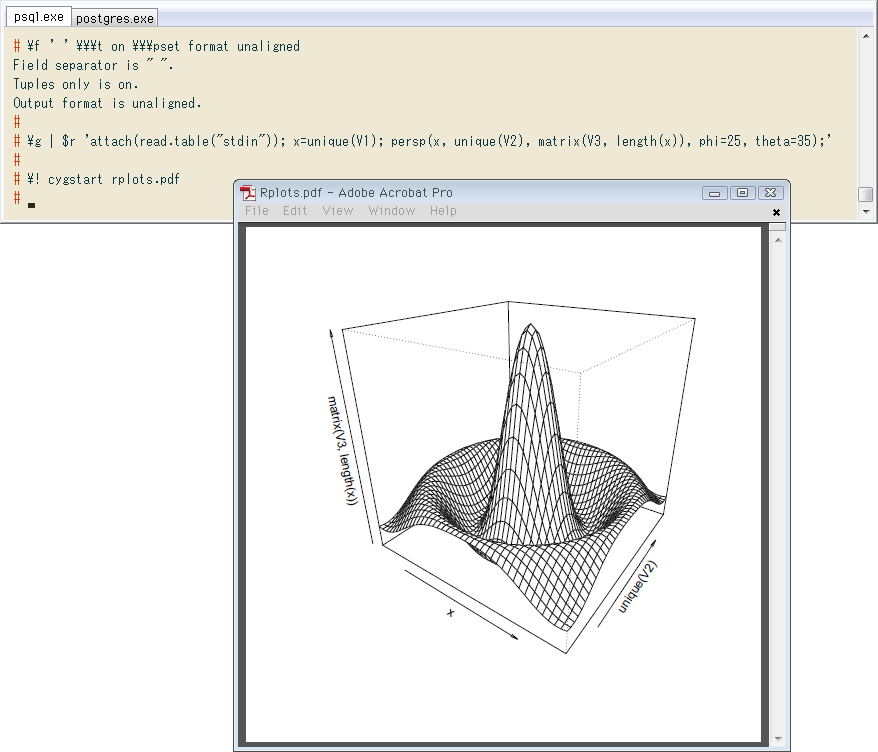
R
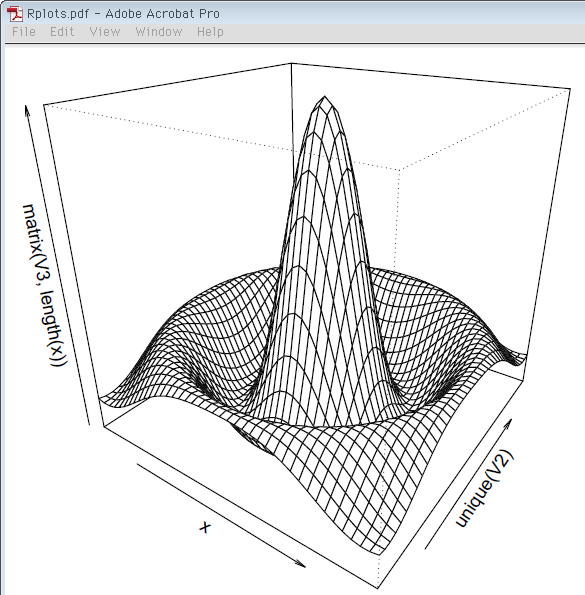
注意点。PDF
# \g | $r '...' Error in (function (file = if (onefile) "Rplots.pdf" else "Rplot%03d.pdf", : cannot open file 'Rplots.pdf' Calls: persp -> persp.default -> plot.new ->Execution halted
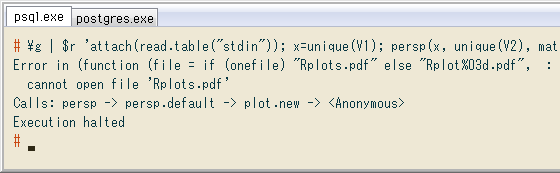
psql
前項のようにファイル出力では面倒な時、使える範囲は限られて問題もありますが一応、psql-- set command to psql variable
# \setenv r 'd:/works/r/current/bin/x64/rscript -e'
-- set output format
# \f ' ' \\\t on \\\pset format unaligned
# \g tmp4
\! $r "d=read.table('tmp4'); x11(); plot(d); scan('stdin')"
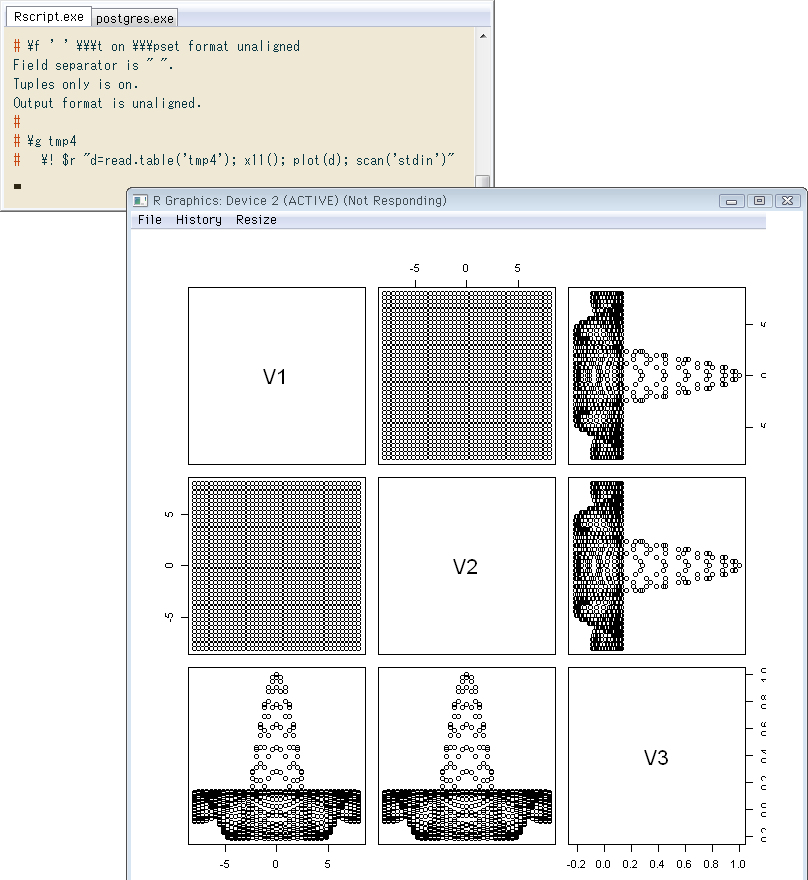
ただしCygwin
また、上の
-- set output format
# \f ' ' \\\t on \\\pset format unaligned
# \g tmp4
\! $r "d=read.table('tmp4'); x11(); x=unique(d[,1]); persp(x, unique(d[,2]), matrix(d[,3], length(x)), phi=25, theta=35); scan('stdin')"
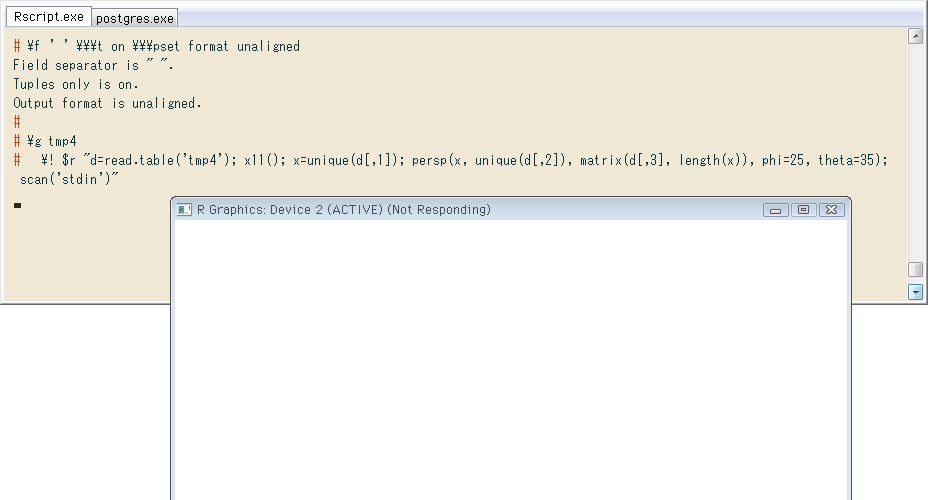
↓ なぜか
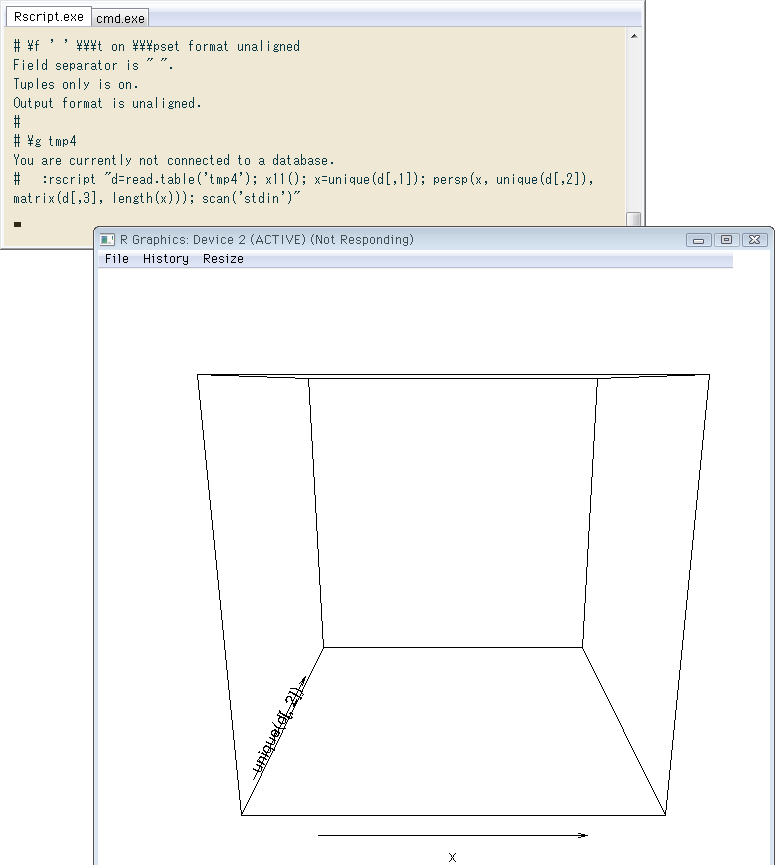
↓ 同様のコードをインタラクティブシェルで実行すると、普通。R
# \! d:/works/R/current/bin/x64/r --no-save -q
> d=read.table('tmp4')
> x11()
> x=unique(d[,1])
> persp(x, unique(d[,2]), matrix(d[,3], length(x)), phi=25, theta=35)
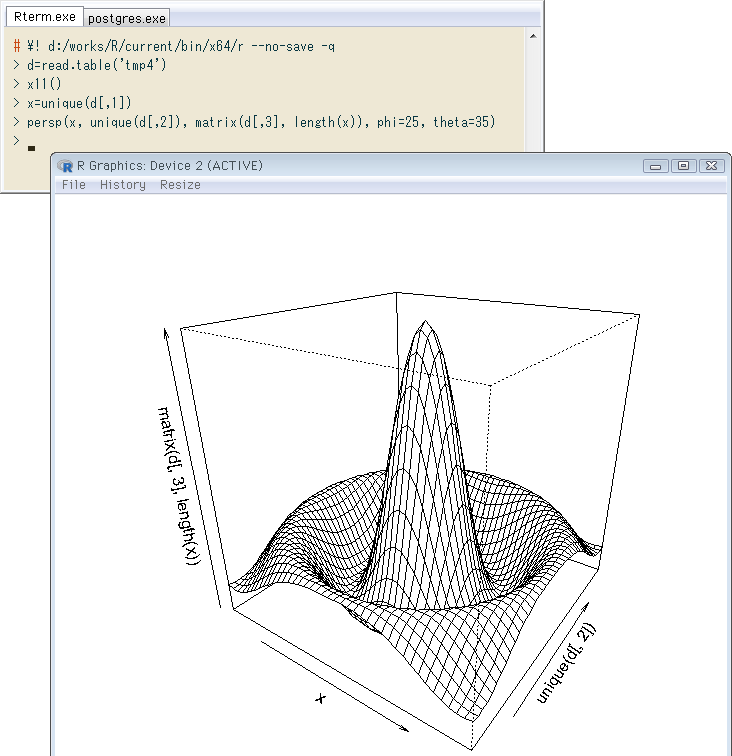
そもそも
それと対照的に

