追記(6月25日)スタイル設定スクリプトと説明を修正
要約:一昨日始めた新しい処理方法のうち、SVG
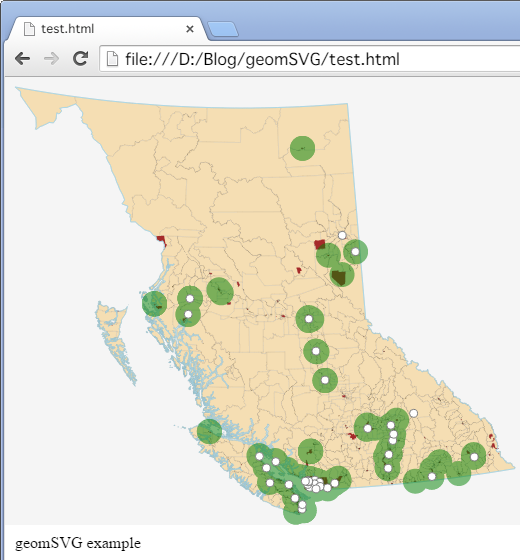
Contents
- これまで(1)… 全体概要、SQL、JavaScript、HTML
の各ソース - (2)… PostGIS
データを SVG 出力する SQL について
- JavaScript
で行う処理の概要 - ビューポートの自動設定
- 塗り・線などの
CSS 設定 - 要素の重なり、線の太さ、点の大きさの設定
- 課題
JavaScript
下は、(1)に載せたwindow.addEventListener('load', function () {
// ページ読み込み後に処理開始
// 最初のOBJECTタグのソースがSVGだと想定し、
// ビューポートとスタイル設定のためのインスタンスを作る
var obj = document.getElementsByTagName('object')[0],
svg = obj.contentDocument.documentElement,
b = new SvgBbox(svg),
s = new SvgStyle(svg, b);
// ビューポートのオプション設定
// b.width = 500; // 表示横幅. 無指定ならブラウザ横幅
// b.fringe = 10; // 周縁ピクセル数. 無指定ならゼロ
// b.vaspOption = 1.3; // 横に対する縦の補正比率. 無指定なら補正なし
// カッコ内をIDとする要素を基準に、ビューポート設定
b.calc('border');
// 以下、スタイル設定
// カッコ内をIDとする要素を一番上に持ってくる
s.setTop('municipality');
s.setTop('hospitals'); // 後に実行される要素ほど、上に来る
..........
..........
// カッコ内をIDとする要素に線幅を設定. 単位はピクセル
s.setStrokeWidth('hospitals', 1);
..........
..........
// カッコ内をIDとする点データに半径を設定. 単位はピクセル
s.setRadius('hospitals', 4);
s.setRadius('pubs', 40000, true); // 第三引数が真:ピクセルでなく座標値
// 普通のCSSで、塗り、線色、透明度などを自由に設定
s.css('#border { fill: none; stroke: lightblue }');
..........
..........
});
ビューポートが決まって初めて座標値の単位とピクセルの比率が決まり、クラス
最後の
ビューポートの自動設定
クラス/* coding: utf-8 */
var SvgBbox = function (svg) {
this.svg = svg;
this.width = document.body.clientWidth;
this.height = null;
this.fringe = 0;
this.scale1px = null;
this.vaspOption = 1;
};
SvgBbox.prototype.calc = function (id) {
var chd = this.svg.getElementById(id).childNodes,
aryX = Array(),
aryY = Array();
for (var i = 0, len = chd.length; i < len; i++) {
var ele = chd[i],
tgn = ele.tagName;
if (tgn === 'ellipse') {
aryX.push(Number(ele.getAttribute('cx')));
aryY.push(Number(ele.getAttribute('cy')));
} else if (tgn === 'text') {
aryX.push(Number(ele.getAttribute('x')));
aryY.push(Number(ele.getAttribute('y')));
} else if (tgn === 'path') {
var seg = ele.pathSegList;
for (var j = 0, len2 = seg.length; j < len2; j++) {
var s = seg[j];
if (s.pathSegType === 2 || s.pathSegType === 4) {
// only SVGPathSegMovetoAbs or SVGPathSegLinetoAbs
aryX.push(s.x);
aryY.push(s.y);
}
}
}
}
var x1 = Math.min.apply(null, aryX),
y1 = Math.min.apply(null, aryY),
x2 = Math.max.apply(null, aryX),
y2 = Math.max.apply(null, aryY),
hh = y2 - y1,
ww = x2 - x1;
this.scale1px = ww / this.width;
this.height = hh / this.scale1px;
var fgx = this.fringe * this.scale1px,
fgy = this.fringe * this.scale1px / this.vaspOption;
fg2x = this.fringe * 2,
fg2y = this.fringe * 2 / this.vaspOption;
this.svg.setAttribute('preserveAspectRatio', 'none');
this.svg.setAttribute('height', this.height * this.vaspOption + fg2y);
this.svg.setAttribute('width', this.width + fg2x);
this.svg.setAttribute('viewBox', Array(
x1 - fgx, y1 - fgy, x2 - x1 + fgx * 2, y2 - y1 + fgy * 2).join(' '));
};
calc
バウンディングボックスの決め方は単純で、全ての子要素が持つ座標(ellipse
path
»
オプション設定がなければ、バウンディングボックスの四隅がそのまま
周縁の大きさ
塗り・線などの
クラス/* coding: utf-8 */
var SvgStyle = function (svg, bbox) {
this.svg = svg;
this.bb = bbox;
};
SvgStyle.prototype.setTop = function (id) {
var g = this.svg.getElementById(id),
p = g.parentNode;
p.removeChild(g);
p.appendChild(g);
};
SvgStyle.prototype.setStrokeWidth = function (id, num) {
var g = this.svg.getElementById(id),
chd = g.childNodes,
len = chd.length;
for (var i = 0; i < len; i++) {
chd[i].setAttribute('vector-effect', 'non-scaling-stroke');
}
g.setAttribute('stroke-width', num);
};
SvgStyle.prototype.setRadius = function (id, num, originalScale) {
var els = this.svg.getElementById(id).getElementsByTagName('ellipse'),
len = els.length,
rx = num,
ry = num / this.bb.vaspOption;
if (! originalScale) {
rx *= this.bb.scale1px;
ry *= this.bb.scale1px;
}
for (var i = 0; i < len; i++) {
var e = els[i];
e.setAttribute('rx', rx);
e.setAttribute('ry', ry);
}
};
SvgStyle.prototype.css = function (text) {
var ss = this.svg.parentNode.styleSheets;
if (ss.length === 0) {
this.svg.appendChild(document.createElementNS(
'http://www.w3.org/2000/svg', 'style'));
}
ss[0].insertRule(text, 0);
};
処理内容は
最近のブラウザでは
s.css('#pubs { fill: green; opacity: 0.5 }');
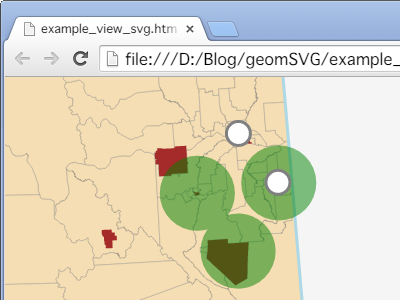
要素の重なり、線の太さ、点の大きさの設定
使うクラスは上と同じ• 要素の重なり …
• 線の太さ …
• 点の大きさ …
要素の重なりは、CSS
線の太さは、指定されたピクセル数をビューポートの座標単位に変換して
まず子要素を全て走査し
»
(修正ここまで)
点の大きさは、ellipse
s.setRadius('pubs', 40000, true);
課題
今回はビューポート設定メソッドは、当初、要素
今後は
明日はブラウザ上での

